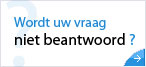- Home
- Producten
- Bedrijfsbehoeften
- Partners
- Referenties
- Kenniscentrum
- Support
- Over Perrit
- Handleidingen
- Nieuws
- Acties

Artikelen worden gefilterd op de tag Office 2003 (721)
Verwijder dit filterU kunt geen Office-bestanden openen in Internet Explorer
Gepost op 10-06-2005 - Microsoft Office - 0 reacties
De informatie in dit artikel is van toepassing op: Microsoft Office XP, All EditionsMicrosoft Office Standard Edition 2003Microsoft Access 2002 Standard EditionMicrosoft Office Access 2003Microsoft Excel 2002 Standard EditionMicrosoft Office Excel 2003Microsoft PowerPoint 2002 Standard EditionMicrosoft Office PowerPoint 2003Microsoft Word 2002 Standard EditionMicrosoft Offi...
Bestandstypen en invoegtoepassingen die worden beïnvloed door de instellingen voor het beveiligingsniveau in Office 2003
Gepost op 10-06-2005 - Microsoft Office - 0 reacties
De informatie in dit artikel is van toepassing op: Microsoft Office Excel 2003Microsoft Office Word 2003Microsoft Office PowerPoint 2003Microsoft Office Outlook 2003Microsoft Office Publisher 2003Microsoft Office Visio Professional 2003Microsoft Office Visio Standard 2003Microsoft Office Publisher 2003 met Digital ImagingMicrosoft Office Access 2003SamenvattingHet tabblad B...
Er wordt een tijdelijke afbeeldingsaanduiding met een rode X weergegeven wanneer u een Office 2000-document opent in Office 2003
Gepost op 10-06-2005 - Microsoft Office - 0 reacties
De informatie in dit artikel is van toepassing op: Microsoft Office Standard Edition 2003Microsoft Office Excel 2003Microsoft Office PowerPoint 2003Microsoft Office Word 2003SymptomenWanneer u een Microsoft Office 2000-document opent in een Microsoft Office 2003-programma, wordt er een tijdelijke aanduiding voor een afbeelding weergegeven met daarin een rode X.OorzaakDit pr...
Er wordt een tijdelijke afbeeldingsaanduiding met een rode X weergegeven wanneer u een Office 2000-document opent in Office 2003
Gepost op 10-06-2005 - Microsoft Office - 0 reacties
De informatie in dit artikel is van toepassing op: Microsoft Office Standard Edition 2003Microsoft Office Excel 2003Microsoft Office PowerPoint 2003Microsoft Office Word 2003SymptomenWanneer u een Microsoft Office 2000-document opent in een Microsoft Office 2003-programma, wordt er een tijdelijke aanduiding voor een afbeelding weergegeven met daarin een rode X.OorzaakDit pr...
Office 2003-documenten worden in de alleen-lezenmodus geopend in Internet Explorer
Gepost op 10-06-2005 - Microsoft Office - 0 reacties
De informatie in dit artikel is van toepassing op: Microsoft Office Standard Edition 2003Microsoft Office Word 2003Microsoft Office Outlook 2003Microsoft Office PowerPoint 2003Microsoft Office FrontPage 2003Microsoft Office Excel 2003Microsoft Office SharePoint Portal Server 2003Microsoft Windows SharePoint ServicesBelangrijk Dit artikel bevat informatie over het bewerken v...
Sommige adreslijsten kunnen ontbreken wanneer u in Outlook 2003 de Exchange-modus met cache gebruikt
Gepost op 10-06-2005 - KB: E-mail - 0 reacties
De informatie in dit artikel is van toepassing op: Microsoft Office Outlook 2003Belangrijk Dit artikel bevat informatie over het bewerken van het register. Voordat u het register gaat bewerken, moet u er een back-up van maken en moet u weten hoe u het register kunt herstellen als er een probleem optreedt. Als u meer informatie wilt over het maken van een back-up van het reg...